how to remove avast from chrome
Avast secure browser is a security application which offers a wide-range of security services to its users when they are surfing the internet. However, some users don't find these Avast security services as useful as they are advertised and want to uninstall them from their computer. This is where the complication starts, because Avast secure browser installs itself on all the browsers on your computer and removing it completely is not that easy. In this tutorial, we will describe how to uninstall Avast secure browser from GC, FF, IE, Edge browsers completely and permanently.
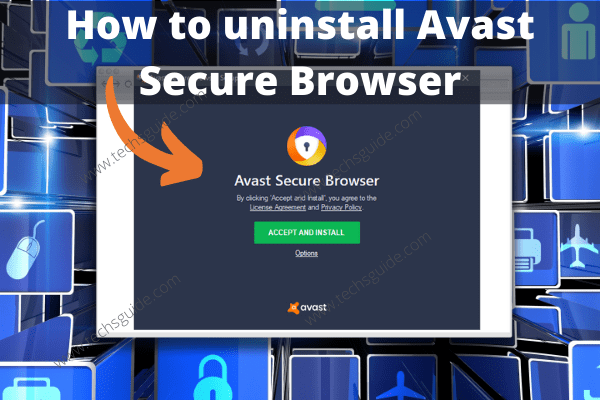
Why Uninstalling Avast Secure Browser Difficult?
Avast is a legitimate application and uninstalling it from your computer is a pretty straight-forward process. However, since, this program is supposed to offer you online protection it creates extensions and add-ons on various web browsers installed on your computer. Therefore, to fully uninstall Avast secure browser from your computer you must remove all its traces, which means removing all the entries created by this application on your web browsers.
If you think the Avast secure browser removal process is complicated, then we can assure you it's not. Just follow the removal steps given below in their correct order.
How to Uninstall Avast Secure Browser from control panel?
First you need to uninstall Avast secure browser from your computer.
- Search 'add or remove' in the search box and select 'Add or remove programs' from the search results.
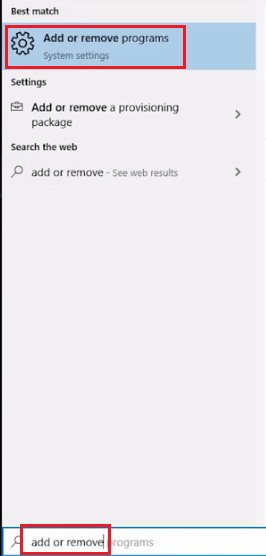
- Select 'Apps & features' in the left panel. In the list of installed apps, locate and choose 'Avast Secure Browser' and click 'Uninstall'.
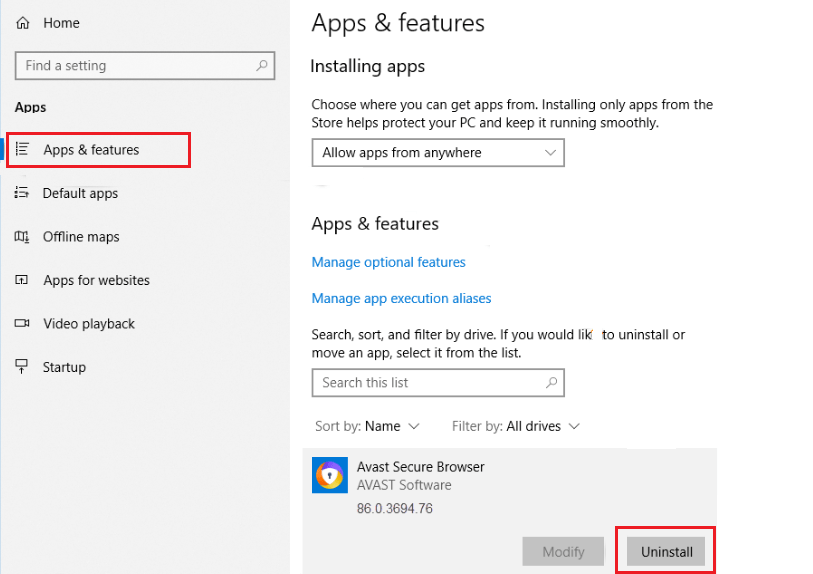
- Click 'Yes' to start the uninstall process.
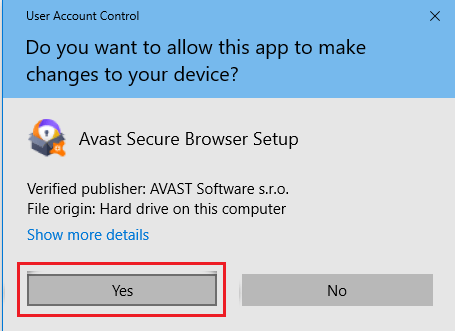
- Press 'Uninstall' button to proceed.
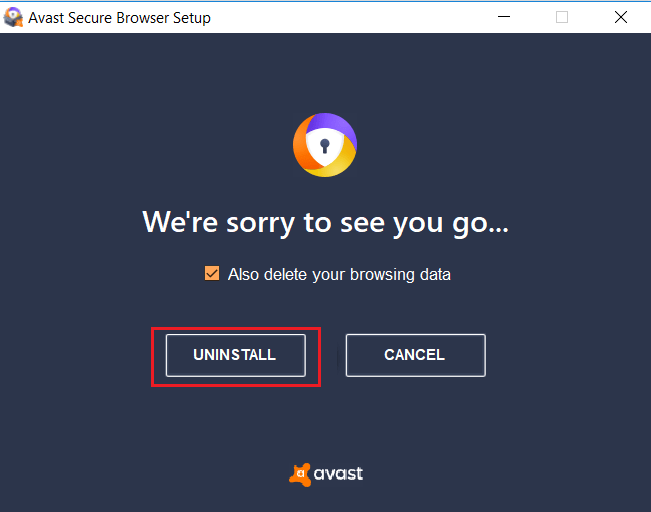
- Please wait for the uninstall process to be completed.
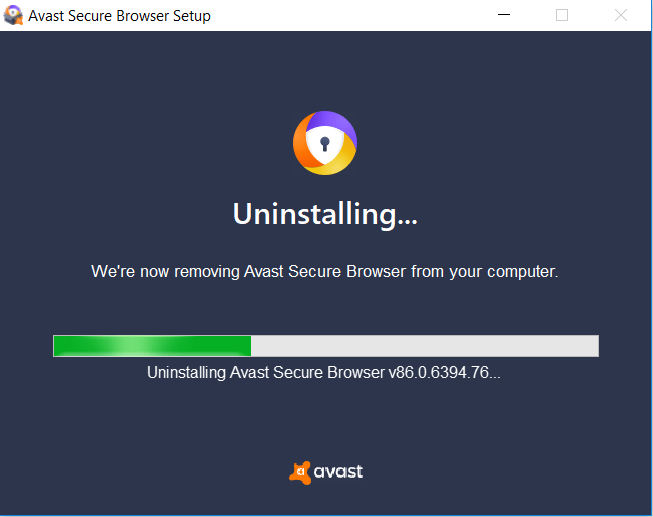
- Press 'OK, Sure' to complete the Avast secure browser uninstall.
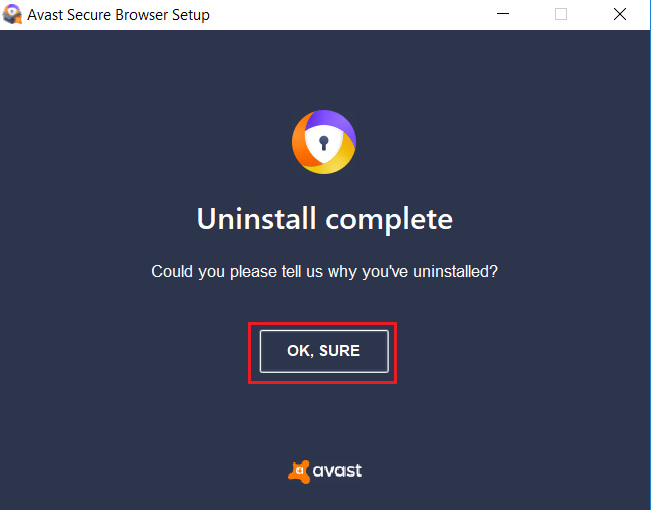
- Now that you have fully uninstalled Avast secure browser from your computer, you should start removing its add-on and extension from your web browsers.
Remove Avast Secure Browser from Google Chrome
- Click on Menu button, choose 'More tools' and select 'Extensions'.
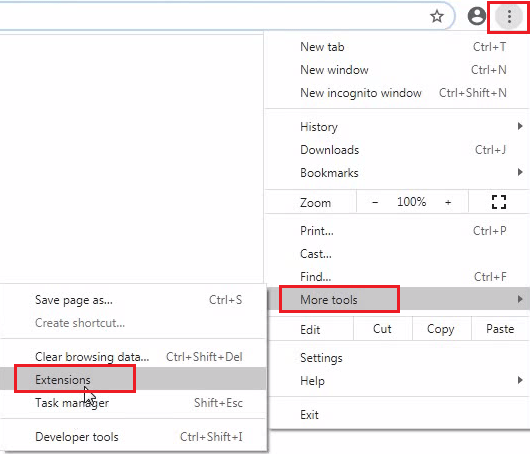
- In Extensions page, locate 'Avast Online Security' and click 'Remove' to get rid of this extension.
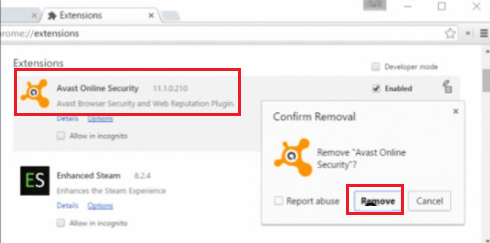
- That's it, you have removed Avast secure browser from chrome.
Remove Avast Secure Browser from Mozilla Firefox
- Click Menu button and choose 'Add-ons'.
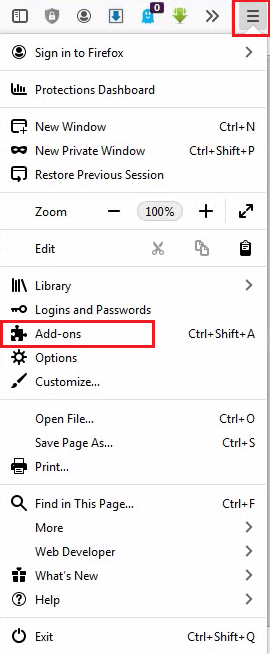
- In the left panel, click Extensions and from the add-ons list choose 'Avast Online Security', then select 'Remove' to start the removal of this add-on from your Firefox browser.
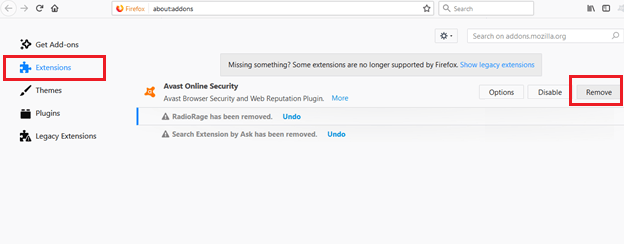
- That's it, you have successfully removed Avast secure browser from mozilla firefox.
Remove Avast Secure Browser from IE (Internet Explorer)
- Click Gear icon and choose 'Manage add-ons' option.
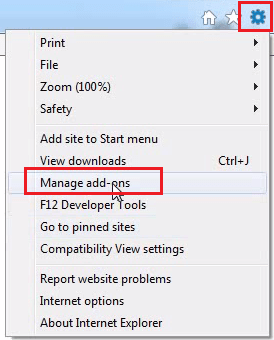
- In the list of add-ons, choose 'Avast Online Security' and click 'Disable' button.
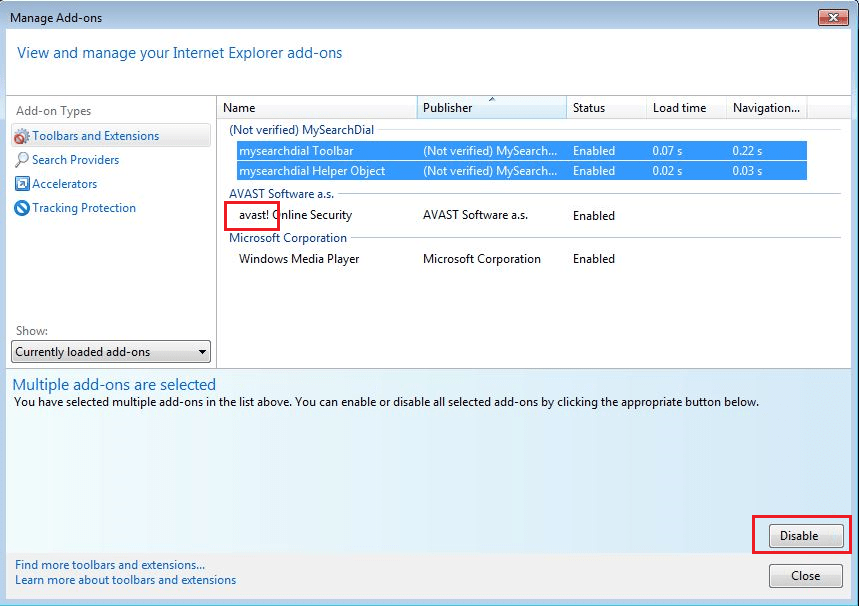
- That's it, you have removed Avast secure browser from Internet Explorer.
Remove Avast Secure Browser from Microsoft Edge
- Click the Menu button and select 'Extensions'.
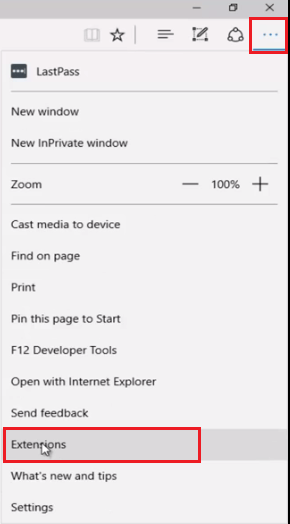
- In the list of installed add-ons, locate 'Avast Online Security' and click the Gear icon. Then, click 'Uninstall' button.
- That's it, you have completely removed Avast secure browser from Edge.
Avast secure browser is a legit online security application, but most users find it difficult to completely remove this program from their computer. However, now you know how to uninstall Avast secure browser from GC, FF, IE, Edge browsers in just a few minutes.
Was this article helpful?
Yes No
how to remove avast from chrome
Source: https://www.techsguide.com/how-to-uninstall-avast-secure-browser-from-chrome-firefox-ie-and-edge/
Posted by: maguirepeetruse.blogspot.com

0 Response to "how to remove avast from chrome"
Post a Comment